1. Native Screen Recorder
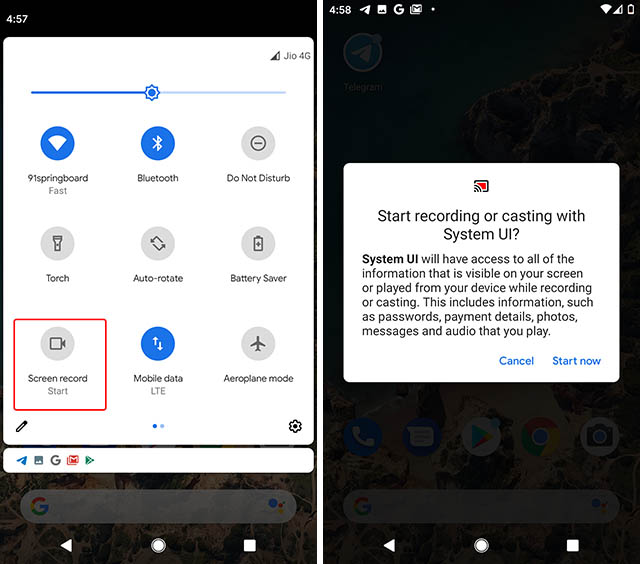
2. Scheduled Dark Mode
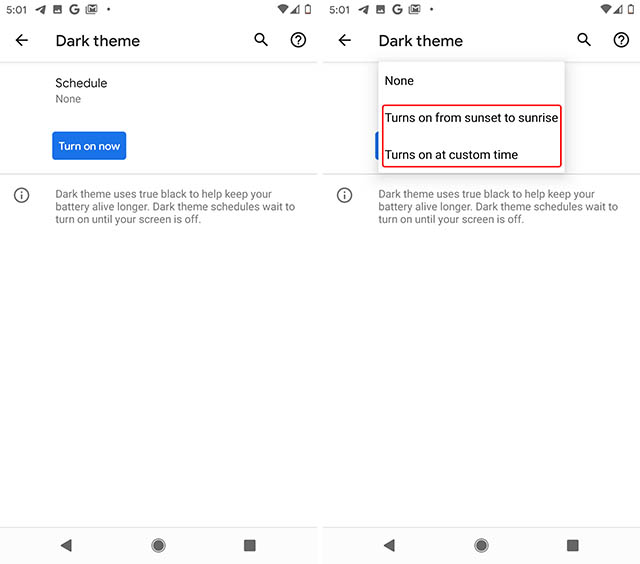
This schedule can either work based on sunset and sunrise times in your region, or, if you prefer, you can set a custom time for dark mode to be enabled. This is something I really wanted on Android because using the dark mode all day long feels just a little annoying to me, but using it post sunset is a lot better, especially when outside.
3. Chat Bubbles
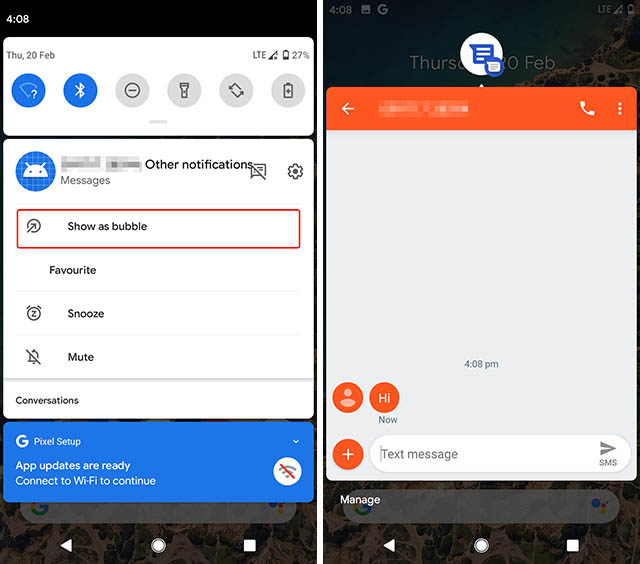
You can open a chat bubble for a conversation by simply long-pressing on a message notification and tapping on ‘Show in chat bubble’. You can then reply to conversations in a floating window similar to Messenger’s implementation, and it even has support for Smart Reply.
4. Gesture Settings (Hidden Feature)
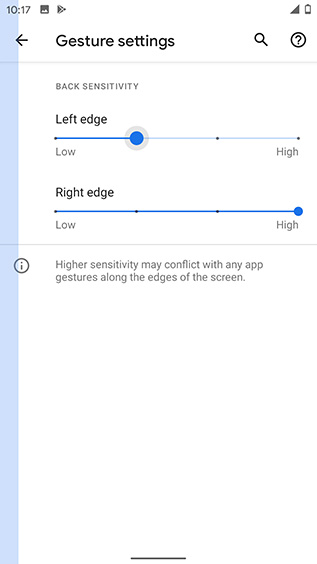
Under Gesture Settings, users will be able to adjust the back sensitivity for both the left and right edge individually, so you can theoretically reduce the sensitivity for the left side, making it easier to open app drawers with a swipe. Hopefully this feature will get more fleshed out in the coming developer previews.
5. Pin Apps in the Share Menu
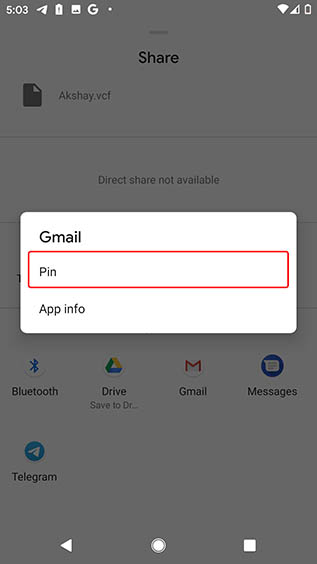
This is another feature that was available in the Android 10 betas as well, only to be removed later. With Android 11’s first developer preview, you can once again pin apps to the top in the share sheet. That means you can ensure that apps you use most will stay on top and not get replaced by random apps just because you used them once and now can’t get rid of.
Source: BEEBOM
Comments
Post a Comment